Introduction
Running a Shopify Store involves much more than just showcasing pretty product images and crafting persuasive sales copy. To become successful in your own terms, it's crucial to be efficient and quick on your feet. One of the savviest moves I've made for my Shopify Store was to delve deeper into the Shopify API and learn how to harness its power.
But first, let's unravel the mystery: what exactly is the Shopify API?
Shopify, as we likely know, is an awesome platform that lets us craft our Shopify Stores with ease. Its user-friendly back-end offers a multitude of options for managing an Shopify Store. However, there are often times when its functionalities feel somewhat limited, leaving store owners wanting more efficiency.
I'll admit, I'm a pretty lazy person. Monotonous, repetitive tasks easily bore me and ignite my frustration. This character trait can be both a blessing and a curse: in this case, it steered me positively towards seeking better solutions.
I'm also not a fan of overloading my workflow with a multitude of third-party apps from the Shopify App Store. While many exceptional apps provide valuable services, having too many can ramp up subscription fees and raise concerns about data privacy.
I'm keen to share my journey and guide you on how to get started with Shopify's API, focusing mainly on automation. In the following sections, we'll explore how automation helps us work smarter, respond faster and deliver an impressive, dynamic shopping experience for our customers.
The Benefits of using the Shopify API
Now, let’s dive into how understanding the Shopify API can turn those dreams of efficiency into reality. three major perks that have come with my use of the Shopify API: Autonomy to run my Shopify Store my way, elimination of repetitive tasks through Automation, and creating a Dynamic Customer Experience for my customers. Let's delve into each one.
- Autonomy: Ever felt at the mercy of third-party apps? That’s exactly where I was until I learned to use the Shopify API. Instead of waiting for some app to fix an issue or add a new feature, I started finding clever ways to solve things behind the scenes. Like a DIY fairy godmother, it allowed me to wave a wand and get things done my way.
- Automation: Ok, let's face it. We all have better things to do than repetitive tasks. And this is where the real magic of Shopify API comes into play. I cannot count how many hours I've saved by automating boring tasks like writing product descriptions or verifying customer addresses. Automation is like having a behind-the-scenes helper who never gets tired.
- Dynamic Customer Experience: Here's the other huge advantage. I've tailor-made some pretty cool customer experiences. An automatic alert for incorrect addresses? Check! A surprise gift added to bigger orders? Done! Solving issues before customers even notice them pumped up customer satisfaction levels like never before.
In a nutshell, the Shopify API isn’t some tech gizmo. It’s more like your business’ best friend, ready to roll up its sleeves and handle the nitty-gritty so you can focus on growing your Shopify Store. You gotta admit, it’s pretty cool, right? So, let’s see how all this can play out in real-life scenarios.
Practical use cases of the Shopify API
With a clearer picture of the Shopify API's benefits, it's time to explore practical ways I've leveraged this technology for everyday solutions in my Shopify Store, showing you how these strategies could apply to your situation.
- Dynamic Responses to Store Events: My Shopify Store gets orders around the clock, and that's great! But, I wanted something that could respond to these orders in real-time. With the Shopify API, as soon as an order is placed, I've set it up so it triggers an automatic order confirmation and any other action I want.
- Address Verification: This one was a true lifesaver. Usually, missing address information would often be discovered when we were making an order ready for shipment. This always feels like throwing a wrench in the works and interrupts the flow of an order. With the Shopify API, I trigger a workflow for each new order to check the submitted address, validate it, and correct any inaccuracies.
- Freebies with a Certain Cart Value: Who doesn't love surprise gifts? With Shopify API, I offer my customers a free product when their cart value hits a certain amount. The API handles the checks and auto-adds the free product to their order. It's a small thank you from me to my customers that has made a big difference.
- Handling Order Delays: Let's be honest, delays happen. But it's how we handle them that matters. I've used the Shopify API to automatically generate and send out a gift card if a delay occurs. It's a thoughtful way of saying, "I’m sorry" and makes sure customers walk away feeling valued even when things don’t go as planned.
- Syncing Email Subscriptions: Having a newsletter is great, but trying to juggle subscriptions between Shopify and my email platform was not. I use Mautic - a free and open source marketing automation tool. Thankfully, through the API I created a seamless bridge between the two, syncing subscriptions with ease.
That's a snapshot of the ways I've used Shopify API to make running my Shopify Store easier, and I bet there are even more possibilities we could explore together! So, ready to roll up our sleeves and dive in?
Example integrating Mautic E-Mail Automation with Shopify
{{< admonition type="tip" title="Info" open="true" >}}
I won’t delve too deep into the specifics here, but it’s a great demonstration of the Shopify API’s simplicity and efficiency:
{{< /admonition >}}
We utilize Mautic for our marketing automation, which lacks direct integration with Shopify. To bridge this gap, we deploy n8n – an automation platform – to establish a webhook activated whenever there's a change in the marketing subscription status in Mautic. From there, we query Shopify for the customer’s email marketing subscription status and update it as necessary.
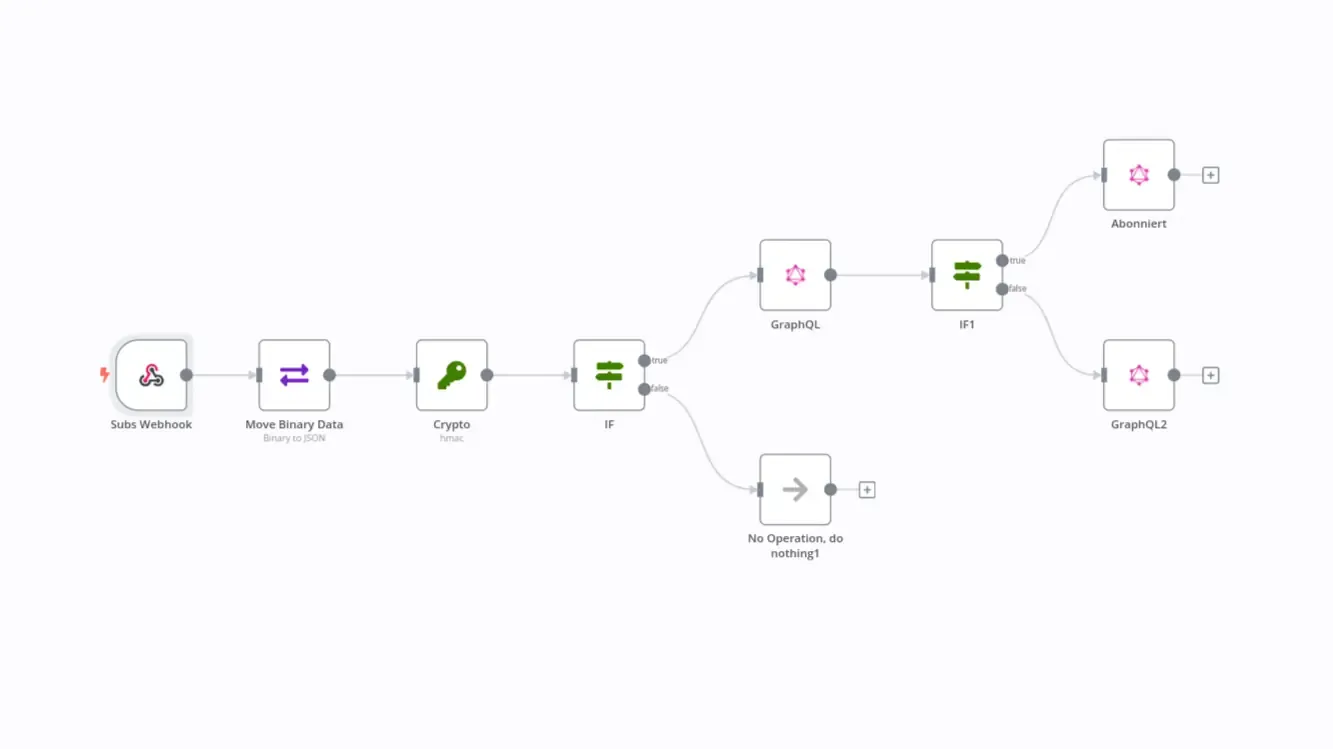
To make it easier to understand, here is a quick breakdown of the steps:
- Setup a webhook that can be called by Mautic in case a subscriber changes his/her subscription status
- Encrypt the body arriving at the webhook to validate that the request really comes from my Mautic instance
- Call the Shopify-API to find by the E-Mail address provided by mautic.
- Change the customer's subscription status through the Shopify API
This system was a breeze to set up, taking just about an hour to get up and running. No additional apps or subscriptions required – and that’s a big win in my book.
A Gateway, Not a Solution
It's easy to get excited when we talk about all the ways it can help us automate and streamline our ecommerce activities. But we should be clear about one thing: the API itself is not a magic wand that conjures new features or functions out of thin air. It’s a gateway—a means to an end, not the end itself.
It’s not all 🦄s and 🌈s
In order to benefit from using the Shopify API, there are other tools and technologies you need to learn. The good part about this is that the knowledge you aquire to automate your Shopify Store over the Shopify API can be easily used to automate almost anything that has a REST Api.
Think of the Shopify API as a big, intricate set of keys, each one unlocking different doors within your Shopify Store. These keys give you the ability to reach in and operate the store's inner workings. But, much like keys, what they unlock and how that potential is used depends on the user—you, the store owner.
For instance, the API allows you to access all of your Shopify Store’s data, but it doesn’t organize or use this data on its own. That's where automation platforms and tools like n8n or even custom-developed scripts jump into the picture. They're the architects and builders who use the keys (API) to access the construction site (your store's data and functionality) and build the structures (automations and features).
If you add a new customer to your Shopify Store, the API can provide their information, but will not, by itself, send a personalized thank you email. This is when automation kicks in. A tool connected to the API can trigger an email tool to send out the message as soon as a new customer is added, using the information the API provided.
In short, the Shopify API needs external automation tools to actualize its potential. These tools tap into the API to extend your store's functionality far beyond what Shopify offers on its own. They're the creative force that turns all the raw possibilities provided by the API into tailor-made features and streamlined processes.
The combination of the Shopify API and a solid automation toolset empowers us to:
- Automate complex workflows specific to our business needs
- Integrate third-party services effortlessly
- Customize the customer experience, scaling our business without equally scaling the workload
It's a partnership that puts you in the driving seat as a Shopify Store owner, providing you with the control and flexibility to build the store that you envision. With the keys in hand and the right tools at your disposal, the possibilities for enhancing your store are nearly endless. It's not just about doing more—it's about doing more of what matters to your unique business and your valued customers.
Navigating No-Code Tools and the Value of Programming Knowledge in Shopify API Integration

As we delve into the technological tools that empower Shopify Store owners, it's important to acknowledge upfront that the journey to mastering the Shopify API is not for everyone. The process leans more towards the tech-savvy side, where comfort with technical concepts and a willingness to tackle a learning curve will be your companions.
No-Code Tools: A Springboard into Automation
For those initial steps, No-Code tools such as Zapier, n8n, or Integromat offer a user-friendly gateway into the world of Shopify API, requiring no programming skills to create basic automations. These platforms are excellent for shop owners who want to streamline everyday tasks without diving into code, providing an immediate boost to workflow efficiency.
The Limitations of No-Code
Although helpful, it's essential to recognize that No-Code tools have their limitations. They often operate within a set framework of functionalities, which means that for more intricate or specialized needs, they might not deliver the full flexibility required. These constraints may prompt those seeking deeper customization to move beyond the prefabricated solutions offered by No-Code platforms.
The Power of Programming
When it comes to crafting unique features and comprehensive integrations for your Shopify store, programming knowledge becomes invaluable. Learning to program, although not for everyone due to its complexity, opens up a vast potential for personalizing your store. By writing your own code, you're not limited by the functionalities of No-Code tools—you can produce sophisticated, powerful solutions custom-tailored to your specific business needs.
Considerations and Support for Non-Technical Users
We recognize that delving into programming and API manipulation may be daunting for many store owners. It requires time, patience, and a certain level of technical affinity, which might not align with everyone's background or business focus. For non-technical users, there are still options available:
- Collaborating with a developer or a technical partner who can handle the API integrations and custom solutions for you.
- Utilizing Shopify Experts or freelance platforms to find skilled professionals who can bring your vision to life.
- Continuing education through workshops, webinars, and online classes tailored to non-technical audiences wishing to expand their technical skill set.
A Path for the Curious and Determined
Ultimately, tapping into the Shopify API's robust capabilities is a path well-suited for the curious and determined store owner or manager. For those who are invigorated by the challenge and excited by the possibilities that technical mastery brings, the Shopify API is a landscape rich with opportunity.
Support Systems for Learning
For those ready to embark on this journey, rest assured that support systems are in place:
- Online coding courses and interactive platforms to ease the transition into programming.
- Shopify's comprehensive API documentation as a guide to understanding core concepts and functionality.
- Thriving online communities of developers and store owners to exchange ideas and collaborate on projects.
By tempering the initial intimidation of technical complexity with access to these resources, even the least technically inclined person can find a pathway forward that suits their ambition and the needs of their Shopify store. Whether you choose to embrace the challenge yourself or enlist the help of skilled professionals, the power of the Shopify API awaits to transform your online store into a highly customized, efficiently operated machine.

Conclusion
In summary, consider the Shopify API a key to unlock untapped potential within your store, giving you the power to revamp operations and enhance customer engagement. But remember, the API is only as effective as the hands that wield it – your ingenuity is the true craftsman.
Leveraging the Shopify API effectively provides Shopify Store owners like us with the autonomy to innovate without being shackled by app fees or limited by the out-of-the-box features an app may offer. It opens up new possibilities for automation, freeing us from the grind of repetitive tasks, optimizing our operations, and ensuring we stay agile and responsive to our customers' needs.
But more than just offering automation and efficiency, the Shopify API, combined with the right automation tools, enables us to enhance the customer journey. We can create more personal, more memorable shopping experiences that speak directly to our customers' desires, and it's this level of personal attention that fosters loyalty and keeps them coming back.
Taking charge of the Shopify API is like planting a seed; it requires patience, learning, and care, but the growth that results from it can redefine the landscape of your business. So, as we part ways, my hope is that you will take this understanding and use it to sow the seeds of innovation in your own Shopify Store.
Let's not just dream of a thriving, automated, and personalized online commerce experience. Let's make it a reality with the Shopify API and the creative application of technology. Here’s to our continued success, to stores that reflect our ambitions, and to creating shopping experiences that our customers love.
And remember, the future of your Shopify Store rests in the blend of your vision and the technology you harness to bring that vision to life. The Shopify API is your toolkit; how will you build your masterpiece?





